Being Productive is very difficult while working from home. Here are some of the apps that will boost your productivity, help you stay focused and organized while working from home.
Track Star
We all have a habit of preparing long timetables, but do we actually follow them? Sometimes maybe, but most of the time we don’t. 🙂
Here’s an excellent solution that we’re following for a quite some time and my team love it!
Track Star is a great tool that helps you to keep track of your working hours and also let you bill your client. Based on the time you spent on a particular project. The best part of this app is it’s completely Free, and It works seamlessly with both Windows and MAC and also has a chrome extension for web-based monitoring.
Features:
- You can register up to 7 users.
- You can have a detailed timesheet with apps and websites you spent your time during the working hours.
- Tasks
- Scheduling
- Invoices
- Clients and project budgeting etc
I highly recommend you to check this app out!
XMIND
In order to keep your mind focus, you need to Map things up. Once you do that you’re just unstoppable. Mapping also helps you to stay organized and also boost productivity.
Example: I’m writing this article, To keep myself focused, I’ll create a map of this article and try to follow it step by step to complete as planned. And not just for article writing; I use this app to express my ideas, to plan something and most importantly, Notes taking. That’s XMIND for you. XMIND works with Windows PCs, and if you’re a MAC user then you can try MindNode
This app is a must-try go check it out!
Try XMIND Now | Try MindNode Now
Grammarly
Nothing is more embarrassing than writing an email with spelling and grammar errors and getting pointed by clients and colleagues. We use Grammarly to keep us away from embarrassments. Grammarly’s AI helps you with Proofreading, Clarity focused writing, Tone adjustments, Word choice, Plagiarism detection, Formality levels & fluency etc. Use Grammarly for academics, blogging, personal and professional writing needs.
Features:
- Helps you to be consistent while writing.
- Allows you to set goals & audiences and enables you to write appealing and engaging content accordingly.
- Grammarly AI assistant always reminds when the tone changed and suggests alternative sentences so that professional writing is maintained.
- Active and passive voice detection.
- Grammarly extension is available in all popular browsers. Download it to get the most out of it.
I highly recommend using Grammarly for all your writing needs.
Slack
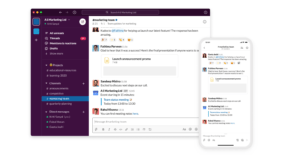
Are you tired of messy and complicated emails? Then Slack is the right fit for you. Slack is a powerful business collaboration and communication tool which helps you to communicate between staffs and teams more effectively and efficiently. You can create different channels and groups for all your business needs so that you don’t get distracted from any critical discussions. Slack also offers Voice and Video calling abilities so that your business works smoothly and efficiently.
Slack also offers Free forever and paid plans. In the free plan, you can send up to 10,000 messages, and also allows you to do one on one voice and Video calling within the workspace. This plan is sufficient for small businesses and startups.
Trello
Trello is a free project management web tool that helps you to add, manage tasks more effectively & efficiently. Trello also allows you to delegate tasks within your teammates and stay organized. Trello is ideal for both teams and individual freelancers. In Trello free forever plan, you can add up to 10 project boards and add unlimited cards & lists. You can also connect your Trello board with your slack & Gsuite account for more productivity. You can also provide guest access to your project board so that clients can closely monitor every step in the process.
Krisp
If you do a lot of online conferencing calls, then you’ll love Krisp!. Krisp is an AI-powered noise cancellation app which gets configured with almost all popular Video conferencing apps. It may be Zoom, Skype, Slack, Google meets you name it Krisp got it covered. In my opinion, Krisp is 100% better than the native Noice cancellation provided by Skype and Webex. Currently, Krisp is providing Free as well as Pro subscriptions. In Pro subscription, you get access to unlimited Microphone and speaker Noise cancellation. And with the free subscription, you will be getting up to 120mins/week of Microphone and speaker noise cancellation.
My verdict
After one month of intensive usage, I can say Krisp it the best Productivity tool in this list. And to my experience, Free subscription must be enough for most of the freelancers as well as small-sized businesses.
Today you can try one month of Krispy Pro Subscription for absolutely free by signing up now.
Google workplace ( G Suite)
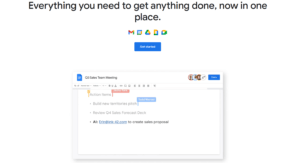
Google Workplace is not just powerful business email provider. It’s an all in one business productivity and communication package for small and large-sized organizations.
Google workplace is an essential package for businesses to maximize communication, Performance and productivity. By signing in to Google workplace, you get to customize your business emails by connecting your company domain name. Ex: [email protected] etc. You also get access to Google meet, Google Chat, Google Calendar, Google Drive, Google Docs, Google Sheets, Google Slides, Google Forms, Google Sites, Google Currents, Google Keep, Google Script, Google Cloud search and Security management apps such as Admin, Google Endpoint and Google Vault.
Google Workplace is affordable and value for money than most platforms out there. Currently, Google workplace is offering 14days free trial; you can defiantly give it a try and see if it works out for you.
Try Google workplace for free.
ZOOM
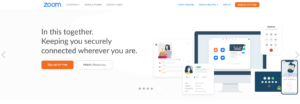
Unlike most video conferencing platforms, Zoom is one of the best in this list,
Reasons to start using it today:
- Breakout rooms: Here you can split all your ongoing session audiences to different 50 sessions. This feature is most handy when you have a general meeting followed by a team meeting.
- Host Controls: Unlike other Conferencing apps, Zoom has one of the best host controls.
- Pin multiple peoples
- Zoom has one of the Best Recording features. Recordings are small in size and also good in quality.
- Live streaming this is the best feature, and this is why I like zoom so much! If your computer is unable to handle complicated streaming software, then zoom Pro is a go-to option. Here you can steam your meeting in multiple social media platforms such as Youtube, Facebook, twitch etc. with just a few clicks.
Here are some of the tools and software that will take your productivity to the next level. Do try them all and let us know your thoughts in the comments section below.


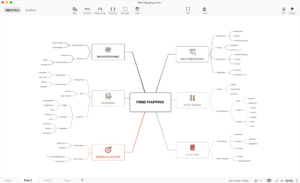
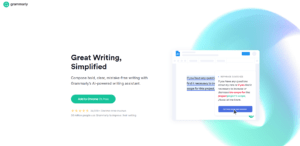
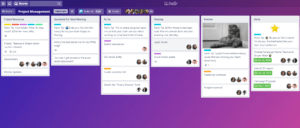
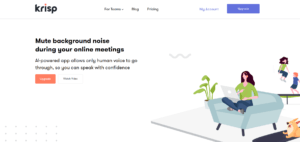
I did get to know a lot many things
Very informative!!
Hey Sameeksha, Thank you! I’m glad you liked it.
Eⲭcellent article! We are linking to this great post on our website.
Keep ᥙp the good writing.
Hey Cathleen, Thank you! I’m glad you liked it.
Insitefull
Nice Article
Superb, what a website it is! This website gives useful data to us, keep it up.